Last Updated on 17/11/2019 by Alex Squire
Google maps now lets you add accessibility details for places, which can help make life a bit easier for disabled people.

If you sign up to be a Google “local guide” you can rate and write reviews for places that you visit on google maps.
In a blog post from July 2017 Google maps developers explained how to add accessibility features on Google maps:
“When you want to share accessibility information about a place or add details about many places quickly, just open Google Maps on Android, open the main menu, and then tap “Your contributions.” Tap “Uncover missing info” and sort by “Accessibility” to find places around you that are missing this kind of information so you can start filling it in. You can also sort by different categories in case you have other information to add as well.”
I’ve tried this myself for my local pub. When you select the accessibility section you can select what accessibility features a certain place has. I suggested Google add that my local pub has an accessible toilet. The new information didn’t seem to appear straight away, but I guess Google reviews it first and hopefully it will appear later.
Also I noticed that some places seem to have more options for accessibility features than others. For my local pub there were a number of different accessibility features that I could select. But when I tried to add accessibility features for Lincoln Castle the only one that was available was “Accessible entrance”. I wanted to add that it had a disabled toilet amongst other things. I’m not sure why the features were limited for this place.
At present you can only add accessibility features on android devices, not on desktop computers. But hopefully in the near future Google will allow people to do it on desktop computers too. But this is a massive step in the right direction, and will hopefully make it easier to find places that are accessible on Google maps.
If you have an android phone then I absolutely encourage you to sign up to be a Local Guide and start adding accessibility information for the places in your area. As more information is added it will make life a little bit easier for disabled people when trying to find accessible places to visit.
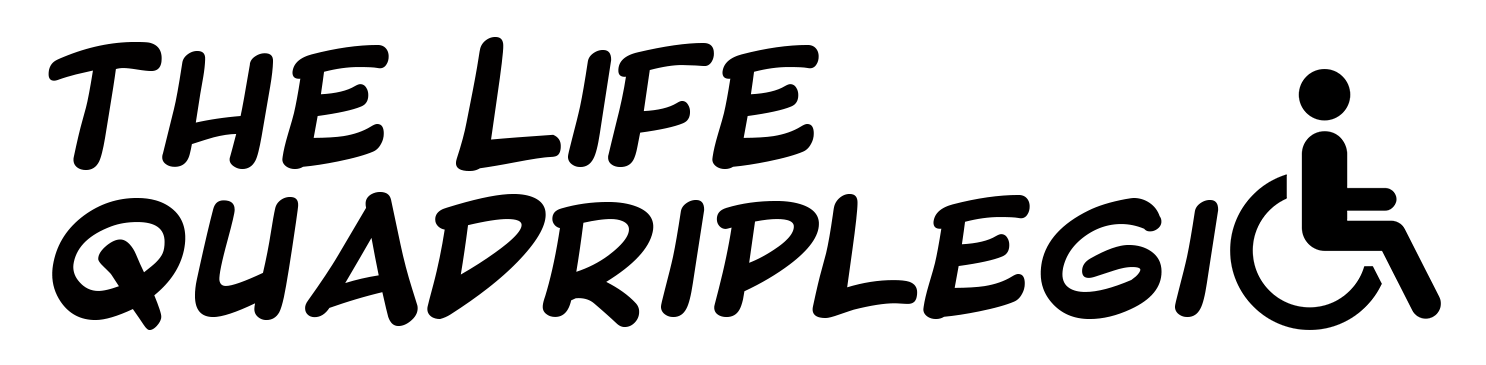



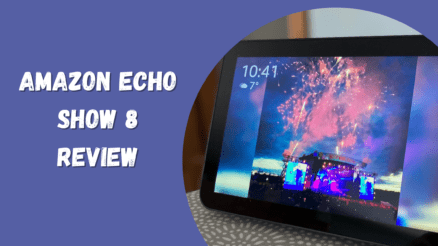

This is a really positive step!!! Seriously, I was so mad about the lack of accessibility information for people that I wrote this post months ago: https://blindinjusticeblog.wordpress.com/2017/05/23/the-ableism-of-internet-map-directions/.
I personally think that this is a positive step, though it still annoys me that the burden often falls upon disabled people still to let Google know of what’s up. I’m curious to hear your thoughts though, and maybe I’m wrong.
That’s a great post Brendan. It’s annoying that accessible directions are not available. I understand what you mean about the disabled always having to fight to get equality. It’s annoying, but in this case maybe we are the best people to tell Google what is accessible. I think because we know our needs better than people who don’t have a disability we are better placed to tell Google what is accessible and what is not. Do you know what I mean?
Yes, I know what you mean! And that’s a really good point I wasn’t thinking about. In many cases, I, an able-bodied person, might not be as aware of certain accessibility issues as someone like you. Even someone with a really good heart might still miss out on noticing certain accessibility problems.
I am doing this in Sydney
Awesome, let’s hope lots of other people do it too 🙂