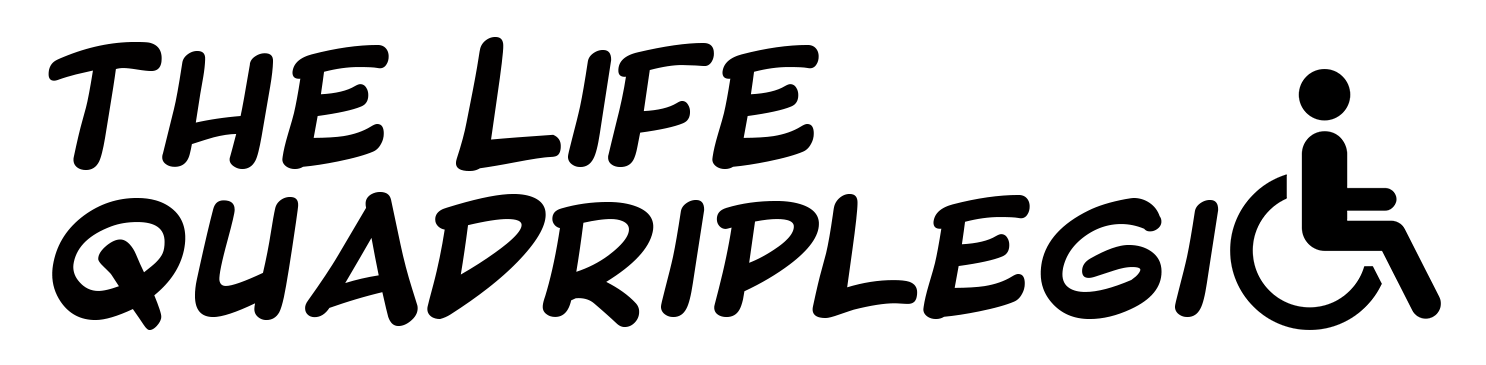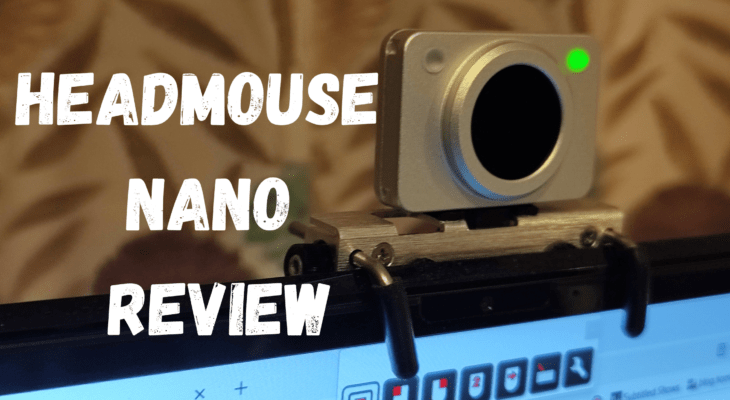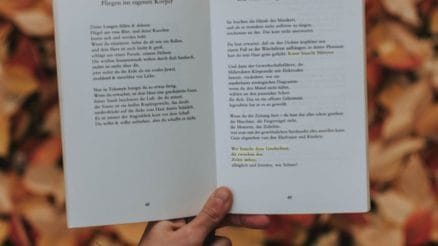HeadMouse Nano is a hands-free mouse made by Origin Instruments. It lets you control computers or other devices simply by moving your head. It’s handy for people like me who are unable to use a regular mouse. In this post, I will be reviewing the nano.
About HeadMouse Nano


HeadMouse Nano uses a camera which sits on top of the computer monitor. It works similarly to Smart NAV, which I used previously but isn’t made any more. A camera shines an infrared light towards the user, which is reflected by a small shiny sticker on the glasses or head (which I call a Bindi).
So whenever you move your head, it moves the mouse accordingly. Unlike Smart NAV, however, no software is required for the nano. You plug it into the USB port, and it works straight away. This has pros and cons, which I will explain later.
To click I use a program called dwell click 2 which can be downloaded here. It clicks whenever the mouse is stationary and you can left and right click, drag, and double click.
What I like about HeadMouse Nano
The nano is very easy to use; you just have to plug it in, and away you go. The benefit of this is that it works even when the computer is still booting up. You don’t have to wait for software to load like you did with Smart NAV. This allows me to log in independently by clicking on any buttons that may need to be clicked. You can also start doing what you need to much quicker rather than waiting for everything to finish loading.
The mouse moves smoothly, and if you need to change the sensitivity settings, you can do so by changing it in Windows settings. I needed to increase the sensitivity when I started using it so that the mouse moved without requiring too much head movement.
What I don’t like about HeadMouse Nano
Sometimes, when I watch a video, I want to stop the mouse from moving, as it can get annoying. Unfortunately, there is no way to pause the HeadMouse Nano temporarily. This is the biggest grievance I have with it.
It’s because there is no software for it, so the only way to stop it would be physically unplugging it, which I can’t do independently. So, I must tolerate watching videos with the mouse moving every time I move my head. Or try to sit like a statue for however long it lasts. It’s not a massive problem, but it’s just an annoyance.
I have looked at other methods of disabling the mouse when needed, like this one on Reddit, which involves Windows Powershell. I haven’t managed to do it yet but I will keep trying.
The nano seems quite sensitive. If someone touches my laptop table and makes it wobble, then the mouse will move up and down for a few seconds until it stops wobbling. I may need to adjust the sensitivity a bit more.
Sometimes the nano stops responding to my head movements for no apparent reason, which is frustrating. After a few minutes it randomly starts again which is strange.
Conclusion
HeadMouse Nano is a good way to control your computer hands-free. It’s easy to use and is plug-and-play. It does have some issues though, at least in my opinion. Compared to Smart NAV, which I used previously, I prefer Smart NAV simply because you can pause it when you want. Saying that, if you are looking for a hands-free mouse, this is definitely worth considering if you can get it. My local Electronic Assistive Technology Service, which is part of the NHS, provided it, so there was no charge for me. Otherwise, it would cost money to buy it. If you are in the US, then maybe it’s covered by insurance, but I don’t know how it would work.