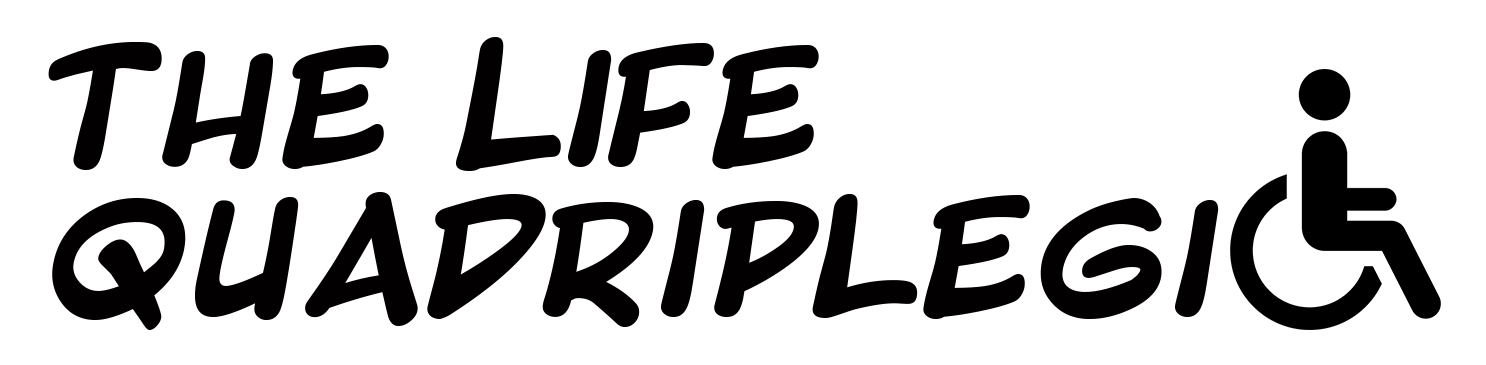Last Updated on 30/03/2024 by Alex Squire
During the times when I am not writing (or the times where I should be writing but am procrastinating) I enjoy playing PC games. I used to play games a lot on my PS3 but since I don’t have a tray on my chair any more it’s become a lot more difficult. So PC games tend to be easier for me to play.
The equipment I use
Playing computer games could be a bit problematic for someone like me who can’t move their arms or hands very usefully.
But adaptive technology does provide a solution and enables me to play many PC games, even ones with lots of keyboard controls.
Usually, I just use my Glassouse for games that can be played mostly using mouse movements and clicking. Point-and-click games are the easiest for me to play. These include games like Empire Total War, Age of Empires, or Two Point Hospital. But for games like No Man’s Sky that have lots of keyboard commands it’s a bit more tricky and I need to use some other equipment.
I have a device called a Hitch 2.0 Switch Interface, which I bought from this website. This is a box that plugs into your PC via a USB slot and allows you to attach up to 5 jellybean switches. These switches can be programmed with keyboard commands. Here’s a link to buy the jellybean switches.

I usually only have 2 switches at most strapped to my arm because any more and I think it would get a bit overwhelming. I programmed the switches with the 2 keyboard commands that I am going to need the most.
Aside from the switches I use an open source voice recognition program (available to download online here) called Gavpi to carry out some other keyboard commands in the game. Gavpi enables you to create your own voice commands to do certain functions like pressing keys or mouse clicks.
For example, let’s say I want to fire a gun in the game. I create a command called “shoot” and tell the program that when I say “shoot” it will press a certain key for a number of seconds. Using Gavpi allows me to easily do a lot of keyboard commands just by using my voice.
I always use Dragon NaturallySpeaking to operate my PC but it doesn’t work with games very well for some reason. But Gavpi has been designed to work with games so it’s a good program to use.
No Man’s Sky
No Man’s Sky is a space exploration game which is astonishing in scale. There are 18 quintillion (18 with 18 zeros after it) planets in the game which would take you about 585 BILLION years to visit all of them, which is just insane.
So the upshot of that is that when you visit a planet you are likely the very first player to ever have seen it. And there are lots of weird and wonderful creatures that have been created to inhabit these planets. Some of them look truly bizarre.
At the start of the game you wake up on a planet and your crashed ship is on the ground next to you. The initial aim is to gather resources located on the planet to repair the ship so that you can take off and explore the cosmos.
To walk around I use jellybean switches on my arm and I use the glassouse to look around and left click. I have to use voice commands for things like using a jetpack, scanning for resources, interacting with objects, flying the spaceship, and other things.
Overall I can play the game quite well once I get the switches in the right position and all the voice commands setup. The most difficult bit is working out what voice commands I need in advance. I often find myself going back and forth between the game and Gavpi to set up new commands which I have just discovered that I need.
But if you are interested in space then it’s a cool game to play.
Two Point Hospital
if you ever played Theme Hospital back in the 90s then you will know what this game is about. 2 point hospital is the spiritual successor to theme Hospital. I used to love playing theme Hospital back in the day and I’m happy to say that 2 point hospital is just as fun. The differences are that the graphics are obviously much better and they have different funny names for the diseases that patients are afflicted with.
The controls for this game are pretty much just the mouse so I can manage it with just my Glassouse. There’s no need to use the jellybean switches or the Hitch box.
So far I have been pretty decent at running hospitals in the game. But I had to restart the level that I’m on because I got so wildly in debt that the situation was unsalvageable. Even when I got rid of the highest paying members of staff and sold off most of the treatment rooms I was still in debt. I was just left with an empty shell of a hospital full of patients wandering aimlessly.
It’s going better than I have restarted it although the bank balances just about hovering around the $3000 mark. So fingers crossed it continues to stay in the black.
Empire Total War
as you can imagine from the title this is a wargame. In campaign mode you start off by controlling the early British colonists in North America as they try to defeat the French and Native Americans.
It’s a fun game and the graphics are really good. During battles you need to apply a strategy and tactics to defeat the enemy on the battlefield which is satisfying when you finally prevail. You also need to keep the general population happy so that you don’t end up with a rebellion on your hands.
The controls for this game are mostly just using the mouse but there are some camera keyboard controls, which are not essential and I don’t tend to use anyway.
I also like how the game gives historical information. For example there is information about the different types of soldiers and ships. Some of the people represented in the game are actually real historical figures for example George Washington being one of the generals. But in my game George Washington actually got killed in battle so it’s a bit like an alternative universe.
The Sims 4
https://www.youtube.com/watch?v=z00mK3Pxc8w
The Sims is a life simulation game where you can create people and get them to do all sorts of crazy stuff. The controls are pretty easy – it’s basically just point and click which is great for me.
By the way I have written a post about the Sims before about whether disability should be included in the game. Check it out here if you are interested.
Do you like PC games? What ones do you play?